MimicPC Lifetime Deal Review MimicPC is a cloud-based AI generator for visual design. It simplifies creative workflows for developers, artists, and tech enthusiasts.
Are you tired of complicated design tools and endless downloads? MimicPC offers a user-friendly platform with instant access to AI-powered applications. From generating high-quality images to enhancing faces, MimicPC covers it all. This tool integrates advanced algorithms like Stable Diffusion and RealESRGAN to streamline your projects. Plus, it comes with free cloud storage and an active community for support. With lifetime access and no recurring fees, MimicPC is a game-changer for anyone in the visual design niche. Ready to explore its features and benefits? Dive into our detailed review to see if MimicPC is the right fit for you. For more details and to purchase, visit MimicPC on AppSumo.
Introduction To Mimicpc Lifetime Deal
Welcome to our review of the MimicPC Lifetime Deal. If you’re in the visual design niche, this deal offers numerous benefits. Designed with developers, artists, and tech enthusiasts in mind, MimicPC provides tools to enhance your creative workflows.
What Is Mimicpc?
MimicPC is a cloud-based AI generator. It helps generate high-quality images and enhances faces. This tool simplifies creative workflows. It is user-friendly and suitable for various users.
The platform uses advanced algorithms like Stable Diffusion and RealESRGAN. These algorithms create stunning visuals. The intuitive interface allows easy customization. Users can access image editing and text generation tools.
Purpose And Target Audience
The purpose of MimicPC is to streamline creative workflows. It integrates various AI tools, boosting productivity. Users can manage projects efficiently using Automatic1111 WebUI.
This tool targets:
- Developers
- Artists
- Tech enthusiasts
Beginners find it easy to use due to one-stop tutorials and tools. With free cloud storage for models and creations, it is a cost-effective solution. The active community offers support and idea exchange.
For those interested in pricing, MimicPC offers three plans:
| Plan | Price | Monthly Credit | Monthly Usage Time | Storage |
|---|---|---|---|---|
| Plan 1 | $49 | $10 | 20 hours | 50GB |
| Plan 2 | $98 | $20 | 40 hours | 50GB |
| Plan 3 | $147 | $35 | 70 hours | 50GB |
Each plan provides access to hardware plans and supports popular open-source apps. Users also benefit from 24/7 file management and version updates.
For more details and to purchase, visit MimicPC on AppSumo.

Key Features Of Mimicpc
MimicPC offers a variety of features that cater to developers, artists, and tech enthusiasts. Below are the key features that make MimicPC a valuable tool for anyone in visual design.
The AI generator in MimicPC uses advanced algorithms like Stable Diffusion and RealESRGAN. This ensures high-quality image generation and facial enhancement with FaceFusion. It simplifies creative workflows by integrating various AI tools for streamlined productivity.
With MimicPC, you get instant access to AI applications without needing downloads or installations. This remote access feature includes free cloud storage for models and creations, enabling seamless project management from anywhere. The Automatic1111 WebUI offers a comprehensive web-based platform for efficient project handling.
MimicPC ensures data security with features like 24/7 file management and version updates. The platform supports popular applications like Comfy UI and Fooocus, which are reliable for secure operations. Users can install their models and Lora, which remain intact unless the application is uninstalled.
The intuitive interface of MimicPC is designed for ease of use. Customize your interface to suit your workflow, and access tools like image editing and text generation. The platform is beginner-friendly with one-stop tutorials and tools to help users get started quickly.
MimicPC supports various hardware plans (Medium, Large, Large Pro) and popular open-source apps. This ensures cross-platform compatibility for diverse user needs. The platform also allows the use and sharing of workflows easily with ComfyUI, making it versatile for different projects.
| Plan | Price | Monthly Gift | Monthly Usage Time | Storage | Hardware Plans |
|---|---|---|---|---|---|
| Plan 1 | $49 | $10 credit | 20 hours | 50GB | Medium/Large/Large Pro |
| Plan 2 | $98 | $20 credit | 40 hours | 50GB | Mini/Medium/Large/Large Pro/Ultra |
| Plan 3 | $147 | $35 credit | 70 hours | 50GB | Mini/Medium/Large/Large Pro/Ultra |
Ai-powered Performance Optimization
MimicPC offers a unique advantage with its AI-powered performance optimization. This feature ensures that users can get the most out of their cloud-based AI generator. Whether you’re a developer, artist, or tech enthusiast, the optimization capabilities are designed to enhance your system’s performance efficiently.
How It Enhances System Performance
MimicPC utilizes advanced algorithms like Stable Diffusion and RealESRGAN. These algorithms help create high-quality images while maintaining system efficiency. The AI Generator ensures that complex tasks are completed swiftly without compromising the quality.
Additionally, the intuitive interface allows for easy customization. Users can access tools like image editing and text generation seamlessly. The integration of various AI tools simplifies workflows, making them more productive and less time-consuming.
| Feature | Performance Enhancement |
|---|---|
| Advanced Algorithms | Creates high-quality images efficiently |
| Intuitive Interface | Customizes tools and workflows |
| AI Tool Integration | Streamlines and boosts productivity |
Benefits For Users
Users benefit significantly from MimicPC’s AI-powered performance optimization. First, it provides instant access to AI applications without the need for downloads or installations. This saves time and enhances user experience.
Moreover, beginners find it user-friendly with its one-stop tutorials and tools. The free cloud storage for models and creations ensures that users do not worry about space constraints. An automatic shutdown feature saves energy, making it an environmentally friendly choice.
The active community offers support and a platform for idea exchange. This community-driven approach helps users stay updated with the latest trends and practices.
- Instant Access to AI applications
- Beginner-Friendly tutorials and tools
- Free Cloud Storage for models and creations
- Automatic Shutdown for energy saving
- Active Community for support and idea exchange
Overall, MimicPC’s AI-powered performance optimization ensures a smooth and efficient user experience, making it an excellent choice for anyone in the visual design niche.
Remote Access And Control
MimicPC offers an impressive feature of remote access and control. This allows users to manage their AI projects from any location. This is particularly beneficial for developers, artists, and tech enthusiasts who require flexibility and efficiency in their workflows.
Convenience Of Remote Management
Remote management with MimicPC enhances productivity. Instant access to AI applications without installations simplifies the process. Users can perform tasks like:
- Generating high-quality images
- Enhancing faces using FaceFusion
- Editing images and generating text
The intuitive interface allows customization and 24/7 file management. This ensures that projects are always up-to-date. The automatic shutdown feature helps in energy saving, which is an added advantage.
Use Cases For Different Scenarios
Here are some common scenarios where MimicPC’s remote access and control prove to be beneficial:
| Scenario | Benefit |
|---|---|
| Developers | Manage and streamline AI projects remotely, enhancing productivity. |
| Artists | Create and modify visual designs from anywhere, ensuring flexibility. |
| Tech Enthusiasts | Explore and integrate various AI tools without the need for physical presence. |
With MimicPC, users can enjoy free cloud storage for models and creations. This makes it easier to access and share work. The active community also provides support and idea exchange, making remote management smooth and efficient.
Comprehensive Security Features
Ensuring the security of your creative projects is crucial. MimicPC offers robust security features that protect against various cyber threats. Whether you are a developer, artist, or tech enthusiast, MimicPC’s security measures provide peace of mind and a secure environment for your work.
Protecting Against Cyber Threats
MimicPC includes multiple layers of security to safeguard your data. Here are some key security features:
- Advanced Encryption: All data transfers are encrypted to prevent unauthorized access.
- Secure Cloud Storage: Free 50GB cloud storage with high-level security measures.
- Automatic Updates: Regular security updates to protect against the latest threats.
- Access Control: Only authorized users can access your projects.
Why Security Is Crucial
Security is vital for several reasons:
- Data Protection: Ensures your creative work and personal data are safe from breaches.
- Maintaining Integrity: Keeps your projects free from unauthorized modifications.
- Trust and Reliability: Builds trust with clients and collaborators by ensuring their data is secure.
By choosing MimicPC, you invest in a secure platform that prioritizes the safety and integrity of your creative projects. The comprehensive security features ensure that your work remains protected, allowing you to focus on your creative process without worries.
User-friendly Interface
MimicPC stands out with its user-friendly interface, making it accessible for both beginners and experienced users. The intuitive design ensures that users can navigate through the features effortlessly, enhancing their overall experience.
Ease Of Use For Beginners
For those new to AI and visual design, MimicPC offers a straightforward, easy-to-use platform. Beginners benefit from:
- One-stop tutorials and tools that guide through the basics.
- A clean and organized interface, free of clutter.
- Instant access to AI applications without downloads or installations.
- Free cloud storage for models and creations, ensuring their work is always saved.
These features make MimicPC an ideal choice for newcomers, allowing them to dive into AI-generated image creation with ease.
Advanced Options For Experienced Users
Experienced users will find MimicPC equally impressive, thanks to its advanced options and customizable features. Key highlights include:
- Access to powerful AI tools such as Stable Diffusion and RealESRGAN.
- Advanced facial transformation with FaceFusion.
- Automatic1111 WebUI for efficient project management.
- Support for popular applications like Comfy UI and Fooocus.
These advanced capabilities allow seasoned professionals to streamline their workflows and enhance productivity, making MimicPC a versatile tool for all skill levels.
| Feature | Description |
|---|---|
| AI Generator | Create high-quality images using advanced algorithms. |
| Intuitive Interface | Customize your interface and access various tools. |
| Facial Enhancement | Utilize FaceFusion for realistic transformations. |
| Seamless AI Integration | Integrate AI tools to streamline workflows. |
| Efficient Project Management | Manage projects with Automatic1111 WebUI. |
The MimicPC interface is designed to cater to a wide range of users, from beginners to experts. This versatility ensures that everyone can benefit from its powerful AI capabilities.
Cross-platform Compatibility
MimicPC stands out in the visual design niche due to its remarkable cross-platform compatibility. This feature ensures you can access and utilize MimicPC’s tools and functionalities on various devices without any hassle. Whether you are a developer, artist, or tech enthusiast, the ability to work seamlessly across different platforms is a significant advantage.
Seamless Integration With Various Devices
MimicPC offers seamless integration across multiple devices. You can use it on your desktop, laptop, tablet, or smartphone. This flexibility allows you to continue your work from anywhere, anytime. The cloud-based nature of MimicPC means you do not need to worry about downloads or installations. Simply log in from any device and access your projects and tools instantly.
Advantages For Users With Multiple Devices
For users with multiple devices, MimicPC offers several advantages:
- Work Continuity: Start a project on your desktop and continue on your tablet or smartphone.
- Increased Productivity: Access tools and resources from any device without interruptions.
- Convenience: No need to transfer files manually; everything is stored in the cloud.
- Flexibility: Customize your interface and workflow to suit the device you are using.
By leveraging MimicPC’s cross-platform compatibility, users can optimize their creative workflows, ensuring they never miss a beat, no matter which device they are using.
| Plan | Monthly Usage Time | Monthly Credit | Storage | Hardware Plans |
|---|---|---|---|---|
| Plan 1 | 20 hours | $10 | 50GB | Medium/Large/Large Pro |
| Plan 2 | 40 hours | $20 | 50GB | Mini/Medium/Large/Large Pro/Ultra |
| Plan 3 | 70 hours | $35 | 50GB | Mini/Medium/Large/Large Pro/Ultra |
Whether you choose Plan 1, Plan 2, or Plan 3, you benefit from MimicPC’s robust cross-platform compatibility, ensuring a smooth and efficient creative process.

Pricing And Affordability
MimicPC offers a range of pricing plans that provide excellent value for visual design professionals. The lifetime deal ensures users get the most out of their investment without recurring fees. Let’s break down the costs and see how MimicPC compares to its competitors.
Cost Breakdown Of The Lifetime Deal
| Plan | Price | Monthly Credit | Monthly Usage Time | Free Storage | Hardware Plans Access |
|---|---|---|---|---|---|
| Plan 1 | $49 (Original Price: $120) | $10 | 20 hours | 50GB | Medium/Large/Large Pro |
| Plan 2 | $98 (Original Price: $240) | $20 | 40 hours | 50GB | Mini/Medium/Large/Large Pro/Ultra |
| Plan 3 | $147 (Original Price: $360) | $35 | 70 hours | 50GB | Mini/Medium/Large/Large Pro/Ultra |
Each plan also includes support for popular open-source apps, 24/7 file management, and version updates. Users can stack up to three codes for additional benefits.
Comparison With Competitors
When comparing MimicPC to other AI-based visual design tools, it stands out for several reasons:
- One-time Payment: Competitors often charge recurring monthly or annual fees.
- Monthly Credit: MimicPC offers monthly credits that reduce the overall cost of usage.
- Storage: Free 50GB storage is included, whereas competitors might charge extra.
- Flexibility: Access to a range of hardware plans without additional costs.
- Refund Policy: A 60-day money-back guarantee provides peace of mind.
These features make MimicPC a cost-effective solution for developers, artists, and tech enthusiasts seeking to streamline their creative workflows with AI tools.
For more details and to purchase, visit MimicPC on AppSumo.
Pros And Cons Of Mimicpc
MimicPC is a versatile cloud-based AI generator designed to simplify creative workflows and enhance image quality. Before investing, it’s essential to understand its pros and cons. Let’s dive into the advantages and potential drawbacks of using MimicPC.
Advantages Of Using Mimicpc
- AI Generator: Create high-quality images using advanced algorithms like Stable Diffusion and RealESRGAN.
- Intuitive Interface: Customize your interface and access tools like image editing and text generation easily.
- Facial Enhancement: Use FaceFusion for precise and realistic facial transformations.
- Seamless AI Integration: Integrate various AI tools to streamline workflows and boost productivity.
- Efficient Project Management: Manage AI projects with Automatic1111 WebUI, offering a comprehensive web-based platform.
- Instant Access: Access AI applications without the need for downloads or installations.
- Beginner-Friendly: One-stop tutorials and tools make it easy for beginners to get started.
- Free Cloud Storage: Enjoy free 50GB storage for your models and creations.
- Energy Saving: Automatic shutdown feature helps save energy.
- Active Community: Join a supportive community for help and idea exchange.
Potential Drawbacks
- Usage Time Limits: Limited monthly usage time depending on the plan, which may not be sufficient for heavy users.
- Initial Learning Curve: Despite tutorials, there might be a learning curve for those unfamiliar with AI tools.
- Cloud Dependency: Reliance on cloud services may pose issues if there are connectivity problems.
- Price: While the lifetime deal offers value, the upfront cost might be high for some users.
Understanding these pros and cons can help you make an informed decision about whether MimicPC is the right tool for your needs. For more details and to purchase, visit MimicPC on AppSumo.
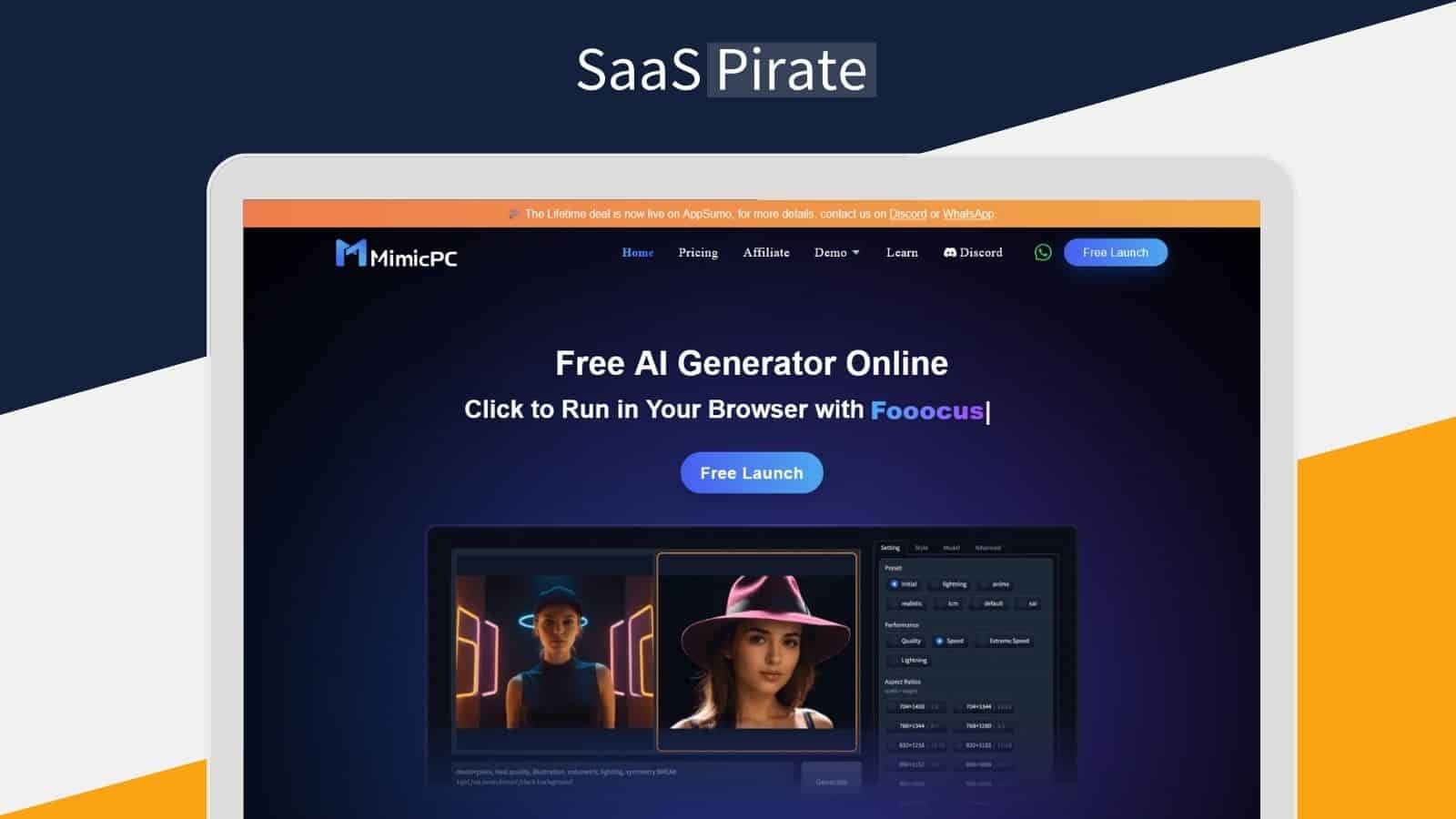
Recommendations For Ideal Users
Considering the powerful features and benefits of MimicPC, it’s essential to understand who will benefit the most from this tool. Below, we will explore the best scenarios for its usage and identify the ideal users.
Best Scenarios For Mimicpc Usage
MimicPC offers a wide range of applications. Here are some of the best scenarios where MimicPC shines:
- Image Creation: Artists and designers can generate high-quality images using advanced algorithms like Stable Diffusion.
- Facial Enhancements: Perfect for professionals needing precise and realistic facial transformations with FaceFusion.
- Project Management: Efficiently manage AI projects with Automatic1111 WebUI, a comprehensive platform.
- Seamless Integration: Integrate various AI tools to streamline workflows, enhancing productivity.
Who Will Benefit Most From Mimicpc?
MimicPC is versatile, but certain users will benefit more:
- Developers: Access tools and tutorials to simplify creative workflows and AI integrations.
- Artists: Generate, edit, and enhance images easily with intuitive interfaces.
- Tech Enthusiasts: Experiment with AI applications without the need for downloads or installations.
- Beginners: Utilize beginner-friendly tutorials and tools to get started with AI projects.
With its user-friendly interface and comprehensive AI tools, MimicPC is ideal for anyone looking to explore and leverage AI in their projects. The diverse pricing plans and lifetime access make it a valuable investment for long-term use.
Frequently Asked Questions
What Is The Mimicpc Lifetime Deal?
The Mimicpc Lifetime Deal offers lifetime access to powerful PC optimization tools at a one-time price.
How Does Mimicpc Improve Pc Performance?
Mimicpc improves PC performance by cleaning junk files, optimizing startup processes, and managing system resources efficiently.
Is Mimicpc Lifetime Deal Worth It?
Yes, the Mimicpc Lifetime Deal is worth it for those seeking continuous PC optimization without recurring fees.
Can Mimicpc Fix Common Pc Issues?
Mimicpc can fix common PC issues like slow startup, registry errors, and unnecessary background processes.
Conclusion
MimicPC offers a comprehensive AI solution for visual design needs. Its intuitive interface and powerful features make it a valuable tool for developers and artists. With lifetime access and supportive community, it’s a solid investment. Consider exploring the MimicPC Lifetime Deal for efficient project management and creative workflow enhancements.

