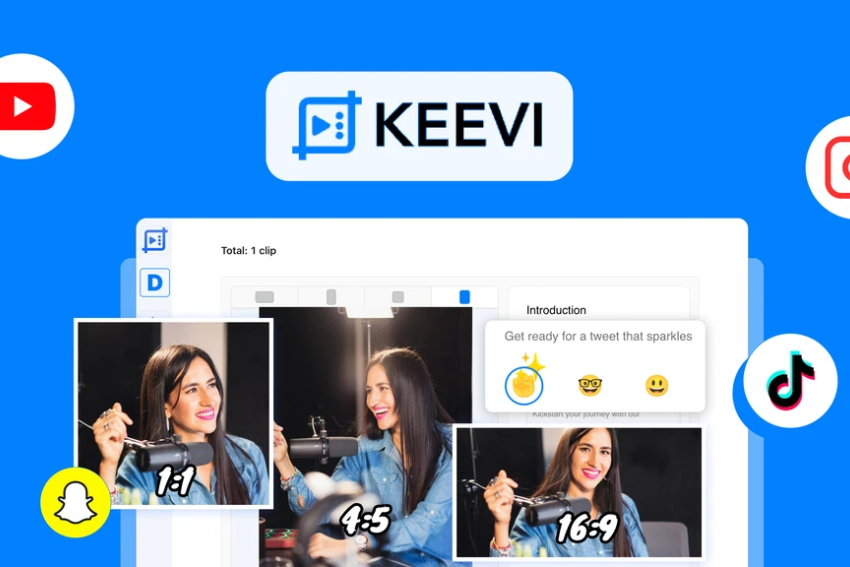Are you tired of spending hours editing long videos into short, engaging clips? Keevi might be the solution you need.
This AI-powered tool transforms lengthy videos into shareable snippets, perfect for social media. In this Keevi Lifetime Deal Review, we will explore what makes Keevi a must-have tool for content creators. Whether you are a social media manager or a marketer, Keevi simplifies the video editing process. With features like AI-generated clips and multilingual subtitles, Keevi saves you time and effort. Plus, it offers various pricing tiers to suit different needs. Read on to discover how Keevi can help you create impactful video content with ease. Check out Keevi here and see if it’s the right fit for you.

Introduction To Keevi
Welcome to our detailed review of the Keevi Lifetime Deal. Keevi is an AI-powered tool designed to make video editing simple and efficient. Let’s dive into what Keevi is and why it is essential for content creation.
What Is Keevi?
Keevi is a powerful AI-powered tool that transforms long-form videos into engaging, shareable clips. It is optimized for various social media platforms and simplifies the video editing process. Keevi is designed to be user-friendly, even for those with no video editing skills.
Purpose And Importance In Content Creation
The main purpose of Keevi is to save time and effort in the video editing process. It converts lengthy videos into shorter clips, making them more suitable for social media sharing. Here are some of its key features:
- AI-Generated Clips: Keevi converts long videos into shorter clips optimized for social media.
- Multilingual Subtitles: It generates and edits subtitles in multiple languages automatically.
- YouTube Integration: You can import videos directly from YouTube via URL.
- Aspect Ratio Optimization: Adjusts video aspect ratios for different social media platforms.
- AI-Generated Descriptions: Creates video descriptions tailored for multiple platforms.
- Branding Tools: Allows adding logos, watermarks, and other branding elements.
- Video Quality Options: Choose preferred video quality for the best resolution.
- GDPR Compliance: Ensures data protection and privacy standards are met.
Keevi’s importance in content creation cannot be overstated. It helps content creators, marketers, and social media managers to:
- Save Time: Drastically reduces editing time.
- Reach a Global Audience: Multilingual subtitles make content accessible globally.
- Maintain Consistency: Customizable subtitle fonts and styles for a consistent look.
- Ease of Use: Suitable for all experience levels.
- Streamlined Workflow: Import, edit, and share videos directly from the platform.
Whether you are a beginner or an expert, Keevi makes video editing accessible and efficient. The tool supports various pricing plans to fit different needs:
| License Tier | Price | Video Hours per Month |
|---|---|---|
| License Tier 1 | $49 (One-time payment) | 10 hours |
| License Tier 2 | $119 (One-time payment) | 25 hours |
| License Tier 3 | $249 (One-time payment) | 60 hours |
Keevi also offers a 60-day money-back guarantee, allowing you to try the tool for two months with the option to upgrade or downgrade within 60 days of purchase. This flexibility ensures you can choose the plan that best fits your needs.
Key Features Of Keevi
Keevi is an innovative AI-powered tool designed to simplify video editing. It is perfect for creating shareable clips from long-form videos. Here are the key features that make Keevi stand out.
The user-friendly interface of Keevi ensures that even beginners can navigate it with ease. The platform provides a simple and intuitive dashboard, making video editing accessible to all.
With easy-to-find tools and a clean layout, users can focus on creating engaging content without getting overwhelmed by complicated menus.
Keevi offers a range of advanced editing tools that help enhance video content. These tools include:
- Trimming and cutting
- Adding transitions and effects
- Customizable subtitles and captions
- Branding options like logos and watermarks
These features allow users to create polished and professional videos efficiently.
The AI-powered features of Keevi are designed to save time and effort. Key AI functionalities include:
- AI-generated clips from long videos
- Automatic subtitle generation and editing
- AI-generated descriptions for various platforms
These features help streamline the video editing process, making it quick and hassle-free.
Keevi supports various multimedia formats, ensuring flexibility in content creation. Important multimedia features include:
- Support for different video aspect ratios
- Video quality options for optimal resolution
- Integration with YouTube for easy video import
This ensures that users can create content suited for multiple platforms and audiences.
Keevi includes collaboration tools that facilitate teamwork. These tools allow multiple users to work on the same project simultaneously. Key collaboration features include:
- Real-time editing
- Commenting and feedback options
- Sharing capabilities within the platform
These tools make it easy for teams to coordinate and produce high-quality videos efficiently.
| Main Features | Details |
|---|---|
| AI-Generated Clips | Converts long videos into shorter, engaging clips optimized for social media. |
| Multilingual Subtitles | Automatically generates and edits subtitles in multiple languages. |
| YouTube Integration | Imports videos directly from YouTube via URL. |
| Aspect Ratio Optimization | Adjusts video aspect ratios for different social media platforms. |
| AI-Generated Descriptions | Creates video descriptions tailored for multiple platforms. |
| Branding Tools | Allows adding logos, watermarks, and other branding elements. |
| Video Quality Options | Choose preferred video quality for the best resolution. |
| GDPR Compliance | Ensures data protection and privacy standards are met. |
User-friendly Interface
Keevi boasts a user-friendly interface that simplifies video editing for everyone. Whether you are a beginner or an experienced editor, Keevi’s interface ensures a seamless experience.
Ease Of Navigation
The platform is designed with ease of navigation in mind. Users can quickly find the tools they need without any hassle. The main dashboard is clean and organized, ensuring that all essential features are easily accessible.
- Simple dashboard layout
- Quick access to editing tools
- Clear menu options
Customizable Layout
Keevi offers a customizable layout to suit individual preferences. Users can adjust the workspace to focus on what matters most to them.
| Customization Options | Benefits |
|---|---|
| Adjustable toolbars | Keep frequently used tools within reach |
| Resizable windows | Optimize screen space |
Intuitive Design
The platform’s intuitive design ensures that even those without video editing skills can create engaging content. Keevi uses clear icons and straightforward instructions.
- Start by uploading or importing a video.
- Use the AI tools to generate clips and subtitles.
- Customize the video with branding elements.
- Export and share across social media platforms.
With Keevi, video editing becomes an enjoyable task, not a chore. The user-friendly interface empowers anyone to create professional videos effortlessly.
Advanced Editing Tools
Keevi offers a suite of advanced editing tools designed to transform long-form video content into engaging, shareable clips. These tools make it easy to create professional-quality videos, even if you have no prior editing experience. Let’s dive into the key features under this category.
Precision Editing
With Keevi’s precision editing capabilities, you can make exact cuts and trims to your videos. This feature ensures that you capture and highlight the most important moments with accuracy. The user-friendly interface allows you to adjust the start and end points of your clips effortlessly.
- Exact cuts and trims
- Highlight important moments
- User-friendly interface
Special Effects And Transitions
Keevi provides a variety of special effects and transitions to enhance your videos. These tools help in creating smooth transitions between scenes, adding a professional touch to your content. You can choose from different effects and transitions to match the tone and style of your videos.
| Effect Type | Description |
|---|---|
| Fade | Smooth transition between scenes |
| Slide | Dynamic scene changes |
| Zoom | Emphasize key points |
Audio Editing Capabilities
Keevi’s audio editing capabilities allow you to fine-tune the sound quality of your videos. You can adjust the volume, remove background noise, and add voiceovers with ease. These features ensure that your audio is as clear and engaging as your visuals.
- Adjust volume levels
- Remove background noise
- Add voiceovers
With Keevi’s advanced editing tools, you have everything you need to create stunning video content. Whether you’re trimming clips, adding special effects, or fine-tuning audio, Keevi makes the process simple and efficient.
Ai-powered Features
Keevi leverages AI technology to make video editing simple and efficient. This section dives into its standout AI-powered features that make it a must-have tool for content creators.
Automated Content Generation
With Keevi, AI-Generated Clips transform long videos into short, engaging clips. These clips are optimized for social media platforms, saving you significant time and effort.
Additionally, Keevi supports AI-Generated Descriptions. It creates tailored video descriptions for multiple platforms, ensuring your content is always relevant and engaging.
Voice Recognition
One of Keevi’s powerful features is its Voice Recognition capability. This ensures accurate multilingual subtitles, making your content accessible to a global audience.
The tool automatically generates and edits subtitles in various languages, helping you reach a wider audience without additional effort.
Smart Suggestions
Keevi’s Smart Suggestions feature offers valuable insights during the editing process. It recommends the best parts of your video to highlight, ensuring maximum engagement.
These suggestions make it easier to maintain a consistent look across all your posts. Keevi’s Branding Tools further support this by allowing you to add logos, watermarks, and other branding elements effortlessly.
Keevi’s AI-powered features streamline your video editing workflow. Import, edit, and share videos directly from the platform, making the entire process seamless and efficient.
Multimedia Support
Keevi excels in transforming long videos into engaging, shareable clips. The software supports various multimedia elements, making it an excellent choice for content creators. Its features are designed to simplify the editing process, even for beginners. Below, we explore the multimedia support capabilities of Keevi in more detail.
Video And Audio Formats
Keevi supports a wide range of video and audio formats. This flexibility ensures you can work with most file types available. Whether your source video is in MP4, AVI, or MOV format, Keevi handles it effortlessly. Additionally, the platform allows you to import audio files, making it easier to add background music or voiceovers. This feature enhances the overall quality of your video content.
Image Editing
Editing images is a breeze with Keevi. You can add logos, watermarks, and other branding elements to your videos. This helps maintain a consistent look across all your posts. Keevi also provides tools to adjust image settings, such as brightness, contrast, and saturation. These features ensure that your images are optimized for your video content, enhancing visual appeal.
Integrations With Other Platforms
Keevi seamlessly integrates with various platforms, streamlining your workflow. One of the standout integrations is with YouTube. You can import videos directly from YouTube via URL. This saves time, allowing you to focus on editing and optimizing your content. Additionally, Keevi’s aspect ratio optimization ensures your videos fit perfectly on social media platforms like Instagram, Facebook, and Twitter.
Below is a table summarizing Keevi’s multimedia support features:
| Feature | Description |
|---|---|
| Video Formats | Supports MP4, AVI, MOV, and more |
| Audio Formats | Import various audio file types |
| Image Editing | Add logos, watermarks, adjust settings |
| Platform Integrations | Direct import from YouTube, aspect ratio optimization |
Collaboration Tools
The collaboration tools in Keevi are designed to improve teamwork. These tools ensure that your video projects are completed efficiently and effectively.
Real-time Collaboration
Real-time collaboration allows team members to work on the same project simultaneously. This feature ensures that everyone is on the same page and can make changes without waiting. You can see updates as they happen, which reduces delays and improves productivity.
Version Control
Version control is essential in video editing. Keevi keeps track of all changes made to a project. If a mistake is made, you can easily revert to a previous version. This feature helps maintain the integrity of your project and prevents loss of important edits.
Team Management Features
The team management features in Keevi make it easy to assign roles and permissions. You can control who has access to different parts of a project. This ensures that only the right people can make specific changes. You can also monitor progress and provide feedback in real time.
| Feature | Description |
|---|---|
| Real-Time Collaboration | Work simultaneously on projects, see instant updates. |
| Version Control | Track changes, revert to previous versions if needed. |
| Team Management | Assign roles, manage permissions, monitor progress. |
With Keevi’s robust collaboration tools, your team can work together smoothly. These tools help in producing high-quality video content efficiently.
Pricing And Affordability
When evaluating Keevi’s pricing and affordability, it’s important to consider the value it offers. Keevi is designed to transform long-form video content into engaging, shareable clips, simplifying the video editing process. This section provides an overview of Keevi’s pricing structure and how it compares to other tools in the market.
Lifetime Deal Overview
Keevi’s lifetime deal is available in three distinct license tiers, each offering different amounts of video processing hours per month. Below is a summary of the pricing details for each tier:
| License Tier | Price (One-time payment) | Video Hours per Month | Discount |
|---|---|---|---|
| License Tier 1 | $49 | 10 hours | 84% off |
| License Tier 2 | $119 | 25 hours | 80% off |
| License Tier 3 | $249 | 60 hours | 74% off |
Cost-benefit Analysis
Evaluating Keevi’s cost-benefit is essential for understanding its true value. Consider the following benefits:
- AI-Generated Clips: Quickly convert long videos into shorter, engaging clips.
- Multilingual Subtitles: Reach a global audience with automatic subtitle generation.
- YouTube Integration: Import videos directly from YouTube for easy editing.
- Branding Tools: Add logos, watermarks, and other branding elements.
- GDPR Compliance: Ensures data protection and privacy standards are met.
These features save time and simplify the video editing process, making Keevi a valuable tool for content creators.
Comparison With Competitors
To understand Keevi’s market position, it’s useful to compare it with similar tools:
| Feature | Keevi | Competitor A | Competitor B |
|---|---|---|---|
| AI-Generated Clips | Yes | No | Yes |
| Multilingual Subtitles | Yes | No | No |
| YouTube Integration | Yes | No | Yes |
| Branding Tools | Yes | Yes | No |
| Price (Lifetime) | $49 – $249 | $299/year | $25/month |
Keevi stands out with its comprehensive feature set and competitive pricing. The lifetime deal offers significant savings compared to competitors’ subscription models, making it an attractive option for long-term use.
Pros And Cons Of Keevi
In this section, we will explore the advantages and potential drawbacks of Keevi. Understanding these points will help you decide if Keevi fits your video editing needs.
Advantages
- AI-Generated Clips: Keevi uses AI to transform long videos into shorter, engaging clips optimized for social media. This makes it easy to repurpose content.
- Multilingual Subtitles: Automatically generates subtitles in multiple languages. This feature helps reach a global audience.
- YouTube Integration: Allows direct import of videos from YouTube via URL. This simplifies the content creation process.
- Aspect Ratio Optimization: Adjusts video aspect ratios for different social media platforms. Ensures your videos look great everywhere.
- AI-Generated Descriptions: Creates video descriptions tailored for multiple platforms. This improves your video’s SEO.
- Branding Tools: Allows adding logos, watermarks, and other branding elements. Helps maintain a consistent brand image.
- Video Quality Options: Choose preferred video quality for the best resolution. This ensures your videos are always top quality.
- GDPR Compliance: Ensures data protection and privacy standards are met. Provides peace of mind.
Potential Drawbacks
- Limited Free Options: Keevi does not offer a free tier. All plans require a one-time payment.
- Learning Curve: Although easy to use, new users might need some time to familiarize themselves with all the features.
- Monthly Limitations: Each license tier limits the number of video hours per month. This might not be enough for heavy users.
- Dependent on AI Accuracy: The effectiveness of AI-generated clips and subtitles depends on the accuracy of the AI. Misinterpretations can occur.

Ideal Users And Scenarios
Keevi is an AI-powered video editing tool designed to transform long-form videos into engaging, shareable clips optimized for various social media platforms. It simplifies the video editing process, making it accessible even for those without video editing skills. Let’s explore who will benefit most from Keevi and the best scenarios for its use.
Best Use Cases
- Content Creators: Turn long videos into bite-sized, shareable clips for social media.
- Marketers: Repurpose webinars and promotional videos into engaging social content.
- Educators: Create concise, educational clips from lectures and tutorials.
- Business Owners: Produce branded video content for marketing campaigns.
- Social Media Managers: Maintain a consistent posting schedule with optimized clips.
Who Will Benefit Most
| User Type | Benefit |
|---|---|
| Content Creators | Effortlessly create engaging clips for various platforms. |
| Social Media Managers | Optimize videos for different social media formats. |
| Marketers | Repurpose long-form videos into promotional content. |
| Educators | Break down long lectures into digestible video lessons. |
| Business Owners | Create branded content without needing advanced skills. |
Scenarios Where Keevi Shines
- Social Media Campaigns: Generate optimized video clips for platforms like Instagram, Facebook, and Twitter.
- Educational Content: Make tutorials and lessons more accessible with multilingual subtitles.
- Brand Promotion: Add logos, watermarks, and branding elements to maintain consistency.
- YouTube Integration: Import videos directly from YouTube and create shareable clips.
- GDPR Compliance: Ensure data protection and privacy standards are met.
Frequently Asked Questions
What Is Keevi?
Keevi is a versatile content creation tool. It helps you create, edit, and repurpose videos. Perfect for marketers and content creators.
How Does Keevi Work?
Keevi uses AI technology. It simplifies video editing and content repurposing. Just upload your video, and Keevi does the rest.
Is Keevi User-friendly?
Yes, Keevi is very user-friendly. It has an intuitive interface. Even beginners can use it easily.
What Are Keevi’s Main Features?
Keevi offers video editing, transcription, translation, and subtitling. It also provides voiceovers and social media integration.
Conclusion
Keevi is an excellent tool for video content creators. Its AI features save time. The multilingual subtitles broaden audience reach. No advanced skills are needed, making it user-friendly. Customizable options ensure a consistent look. Keevi offers great value for money. Try Keevi risk-free with their 60-day guarantee. Get Keevi’s lifetime deal now! Click here to learn more.