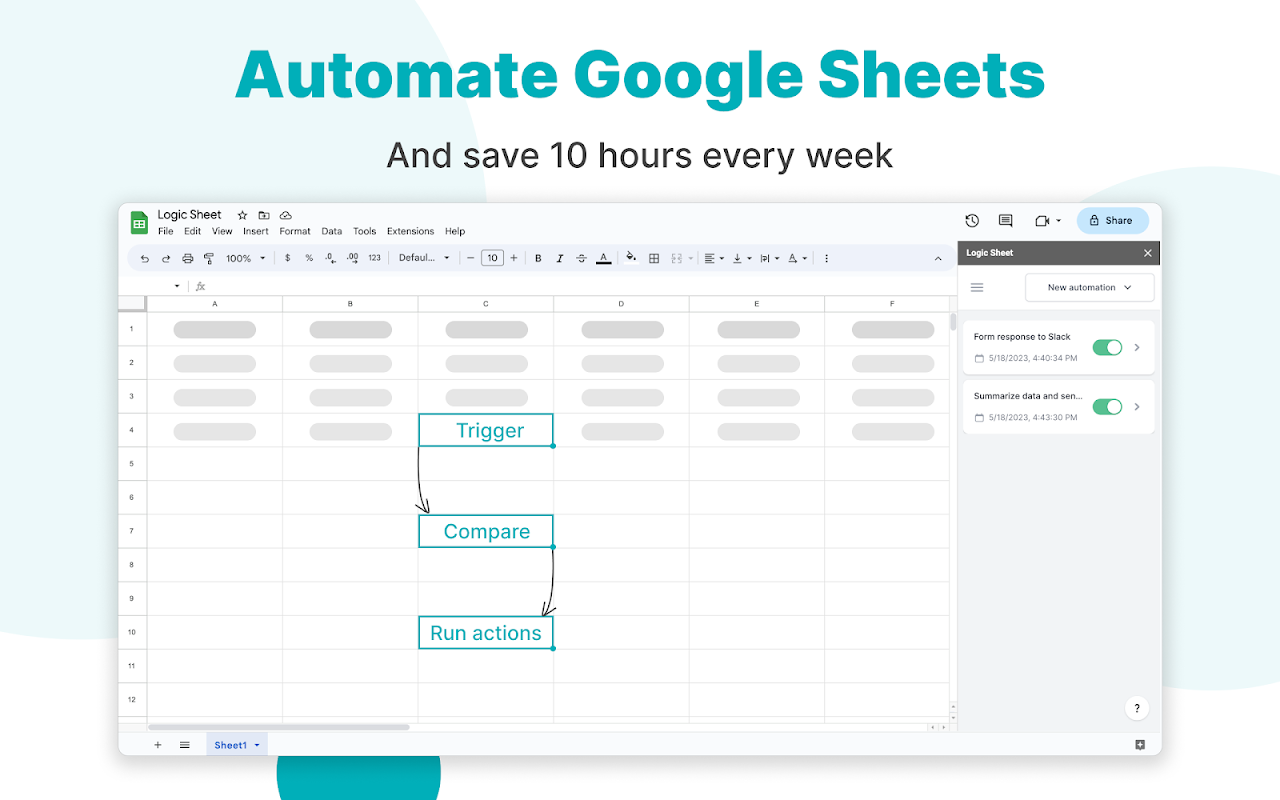Google Sheets is a powerful tool for managing data. But, manually handling repetitive tasks can be time-consuming.
Logic Sheet is designed to change that. Logic Sheet is a Google Sheets add-on that automates your routine tasks. It can send email notifications, update data, and integrate with third-party apps. With automation triggers, conditions for workflows, and dynamic data usage, it simplifies your work. Pre-defined templates and recipes make setup a breeze. Plus, it integrates with tools like Airtable, Notion, and Mailchimp, ensuring your data flows smoothly across platforms. Understanding the pricing options can help you decide the best fit for your needs. To learn more about Logic Sheet and its pricing, visit the official page.

Introduction To Logic Sheet
Logic Sheet is a powerful Google Sheets add-on designed to automate repetitive tasks. It helps users save time and increase productivity by setting up automation workflows. This tool is perfect for those who use Google Sheets extensively and need to streamline their processes.
Overview Of Logic Sheet
Logic Sheet offers robust features for automating tasks within Google Sheets. Here are some of its main functionalities:
- Automation Triggers: Automations can be triggered by spreadsheet edits, form submissions, or scheduled to run hourly, daily, or weekly.
- Conditions for Workflows: Automations only run when specific conditions are met.
- Dynamic Data Usage: Allows the use of dynamic data in automation conditions.
- Pre-defined Templates and Recipes: Easy-to-use templates and recipes for quick automation setup.
- Integration Capabilities: Supports integrations with Airtable, Notion, HubSpot, Mailchimp, and more.
- GDPR Compliance: Ensures user data privacy and protection.
- Actions Supported: Sending emails, Slack messages, updating spreadsheets, and more.
Purpose And Benefits Of Automation In Google Sheets
Automating tasks in Google Sheets with Logic Sheet offers numerous benefits:
- Time-Saving: Automates repetitive tasks, saving users dozens of hours weekly.
- Increased Productivity: Allows users to focus on more critical tasks by automating routine processes.
- Ease of Use: Simplified automation with pre-defined templates and recipes.
- Extensive Integration: Connects with various third-party applications to streamline workflows.
Pricing Details
| Plan | Price | Accounts |
|---|---|---|
| Individual Plan | $99 (normally $440) | 1 Google Sheets account |
| Team Plan | $198 (normally $800) | 5 Google Sheets accounts within the same Google Workspace domain |
| Enterprise Plan | $297 (normally $2,352) | Unlimited Google Sheets accounts within the same Google Workspace domain |
Each plan includes unlimited automation executions and creations. Additionally, users benefit from a 60-day money-back guarantee and lifetime access with a one-time payment.
Key Features Of Logic Sheet
Logic Sheet is designed to transform how you manage tasks in Google Sheets. Its features help automate repetitive tasks, ensuring you save time and increase productivity. Below are some key features that make Logic Sheet an essential tool.
Automated Data Processing
Logic Sheet automates your data processing tasks effortlessly. Automation Triggers allow tasks to be initiated by spreadsheet edits, form submissions, or time schedules (hourly, daily, weekly). This ensures your data is always up-to-date without manual effort.
Custom Script Integration
With Logic Sheet, you can integrate custom scripts to enhance your workflows. This feature allows you to execute complex operations tailored to your specific needs. Integrate with third-party applications like Airtable, Notion, HubSpot, and Mailchimp for a seamless workflow.
Data Validation And Error Checking
Maintaining data accuracy is crucial. Logic Sheet includes features for Data Validation and Error Checking, ensuring your data meets specific criteria. Automations run only when specific conditions are met, reducing the risk of errors and ensuring data integrity.
Scheduled Tasks And Triggers
Scheduled tasks and triggers are at the heart of Logic Sheet’s automation capabilities. Set up tasks to run on a time schedule, such as hourly, daily, or weekly. This ensures your workflows are consistent and reliable, without the need for manual intervention.
| Feature | Description |
|---|---|
| Automated Data Processing | Automate data updates and processing with triggers. |
| Custom Script Integration | Integrate custom scripts and third-party applications. |
| Data Validation and Error Checking | Ensure data accuracy with validation and error checking. |
| Scheduled Tasks and Triggers | Run tasks on a set schedule for consistent workflows. |
Logic Sheet provides a comprehensive set of tools to automate and streamline your work in Google Sheets. These features ensure you can manage your data efficiently and effectively.
Pricing And Affordability Breakdown
Logic Sheet offers a range of pricing plans designed to suit different user needs and budgets. Whether you are an individual user or part of a larger team, Logic Sheet has a plan that can help you automate your Google Sheets workflows at an affordable price.
Free Vs Paid Plans
Logic Sheet does not offer a free plan. However, the paid plans come with a 60-day money-back guarantee. This allows users to try the product risk-free for two months. The lifetime access provided ensures that users only need to make a one-time payment.
Detailed Pricing Tiers
| Plan | Price | Features |
|---|---|---|
| Individual Plan | $99 (normally $440) | 1 Google Sheets account, unlimited automation executions and creations |
| Team Plan | $198 (normally $800) | 5 Google Sheets accounts within the same Google Workspace domain |
| Enterprise Plan | $297 (normally $2,352) | Unlimited Google Sheets accounts within the same Google Workspace domain |
Value For Money Analysis
The pricing of Logic Sheet is highly competitive, especially with the lifetime access option. The Individual Plan at $99 offers unlimited automation for one Google Sheets account. This is ideal for solo users who need extensive automation capabilities.
The Team Plan at $198 supports up to five accounts within the same Google Workspace domain. This plan is perfect for small teams looking to boost productivity without breaking the bank.
The Enterprise Plan at $297 provides unlimited Google Sheets accounts within the same Google Workspace domain. This is a cost-effective solution for larger organizations needing extensive automation across multiple accounts.
With these plans, Logic Sheet offers significant time-saving benefits and increased productivity. The one-time payment structure ensures that users can continue to benefit from the tool without recurring costs. Additionally, the 60-day money-back guarantee further adds to the value by allowing users to evaluate the tool risk-free.

Pros And Cons Of Logic Sheet
Logic Sheet is a powerful Google Sheets add-on designed to enhance productivity by automating repetitive tasks. Understanding its strengths and areas for improvement can help users make informed decisions. Below are the pros and cons of Logic Sheet based on real-world usage.
Strengths Based On Real-world Usage
Logic Sheet shines in various aspects, making it a favorite among users who rely on Google Sheets for their daily tasks.
- Time-Saving: Users report saving dozens of hours weekly by automating repetitive tasks.
- Ease of Use: The pre-defined templates and recipes simplify the setup process.
- Extensive Integration: Seamlessly integrates with Airtable, Notion, HubSpot, Mailchimp, and more.
- Automation Triggers: Automations can be triggered by spreadsheet edits, form submissions, or on a schedule.
- GDPR Compliance: Ensures user data privacy and protection.
Areas For Improvement
While Logic Sheet offers numerous benefits, there are areas where users feel it could improve.
- Pricing: The initial cost might seem high for individual users, despite lifetime access.
- Learning Curve: Beginners might need some time to fully understand and utilize all features.
- Integration Limitations: Some users desire more integrations beyond the current offerings.
| Pros | Cons |
|---|---|
| Significant time-saving | High initial cost |
| User-friendly templates | Learning curve for beginners |
| Wide range of integrations | Limited integration options |
Specific Recommendations
Logic Sheet offers a variety of features and pricing plans tailored to different users’ needs. Below are specific recommendations on who should use Logic Sheet and the best scenarios for its use.
Ideal Users For Logic Sheet
Logic Sheet is perfect for:
- Freelancers: Simplify and automate repetitive tasks, saving time and effort.
- Small Business Owners: Streamline workflows and improve productivity with automation.
- Teams: Collaborate efficiently by automating processes across multiple Google Sheets accounts.
- Enterprises: Manage extensive data and tasks with ease across unlimited accounts within the same Google Workspace domain.
Best Scenarios To Use Logic Sheet
Logic Sheet shines in various situations:
- Data Management: Automate data updates and integration with third-party apps like Airtable and Notion.
- Notification Systems: Send email notifications or Slack messages when specific conditions are met.
- Scheduled Tasks: Set up automations to run hourly, daily, or weekly, ensuring tasks are completed on time.
- Form Submissions: Automate actions triggered by form submissions, such as updating spreadsheets or sending notifications.
- Dynamic Workflows: Use dynamic data to create conditions for complex workflows.
| Plan | Price | Features |
|---|---|---|
| Individual Plan | $99 (normally $440) | 1 Google Sheets account, unlimited automation executions and creations |
| Team Plan | $198 (normally $800) | 5 Google Sheets accounts within the same Google Workspace domain |
| Enterprise Plan | $297 (normally $2,352) | Unlimited Google Sheets accounts within the same Google Workspace domain |
With its extensive features and flexible pricing, Logic Sheet caters to various user needs, making it a valuable tool for enhancing productivity and efficiency.
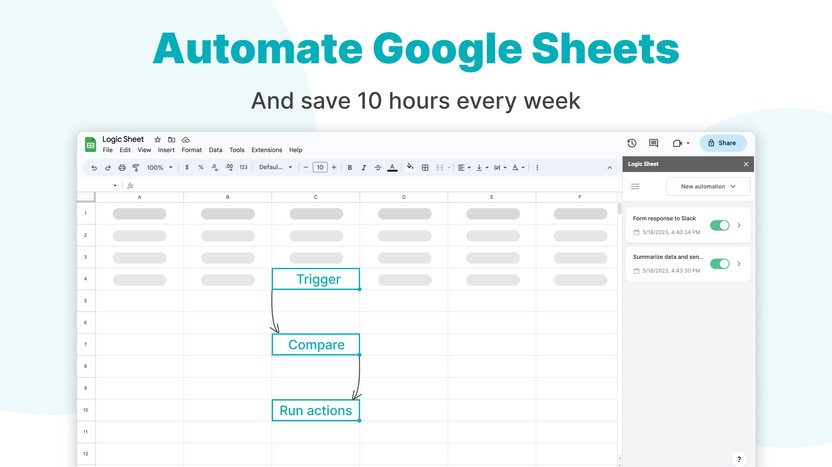
Frequently Asked Questions
What Is Logic Sheet Pricing?
Logic Sheet offers a variety of pricing plans. These plans cater to different needs and budgets. You can choose from free, basic, and premium options. Each plan comes with specific features and benefits.
Are There Free Options Available?
Yes, Logic Sheet provides a free plan. This plan includes basic automation features. It is suitable for individuals and small teams. The free option allows you to explore essential functionalities.
Do Premium Plans Offer Advanced Features?
Premium plans offer advanced features for extensive automation needs. These features include enhanced workflows, priority support, and more integrations. Premium plans are ideal for businesses with complex requirements.
How Can I Upgrade My Plan?
You can upgrade your plan directly from the Logic Sheet dashboard. Navigate to the billing section. Choose the desired plan and follow the prompts. Upgrading is straightforward and quick.
Conclusion
Logic Sheet simplifies automation within Google Sheets. This tool saves time and boosts productivity. Its features include automation triggers, dynamic data usage, and extensive integration capabilities. It’s user-friendly with pre-defined templates. The pricing plans cater to individuals, teams, and enterprises. Ready to automate your Google Sheets tasks? Check out Logic Sheet here. With a 60-day money-back guarantee, it’s a risk-free investment.